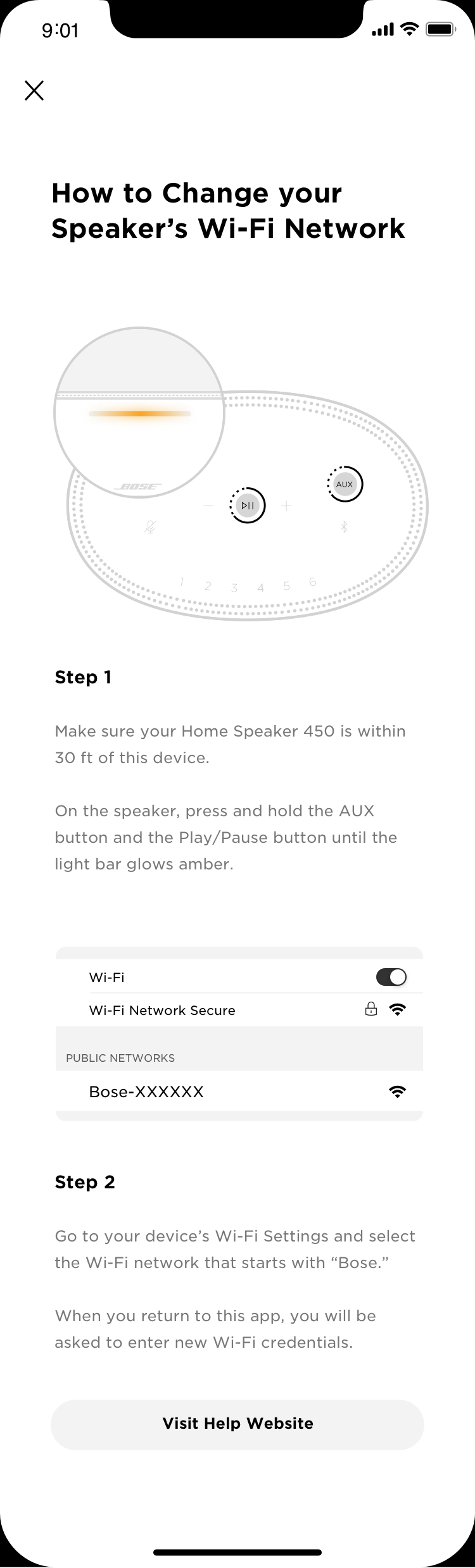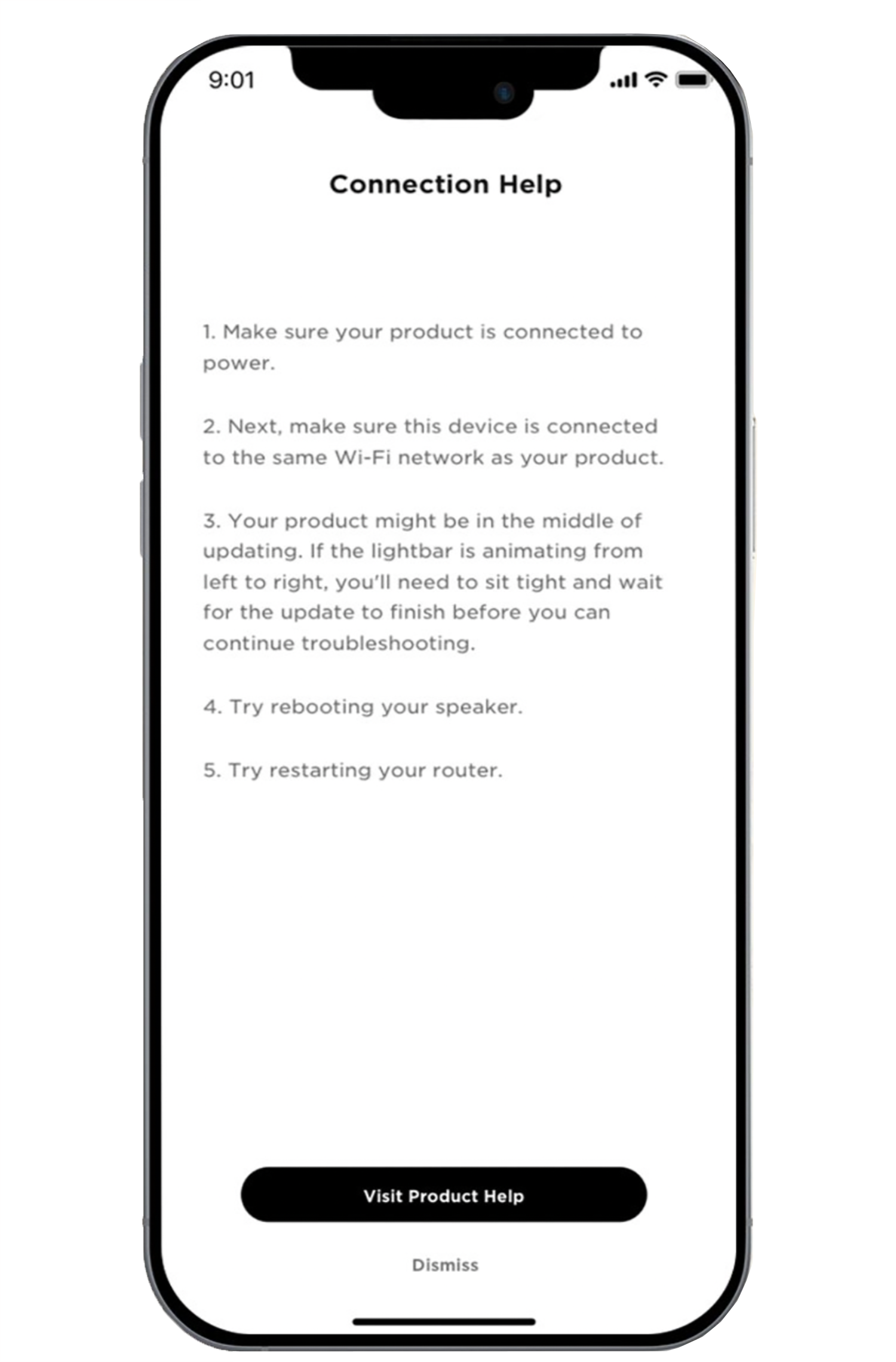Objective: The Bose Music troubleshooting help screen is vague and doesn’t offer a lot of actionable items for a user in search of connection help. The goal of this project was to make it more intuitive for users to troubleshoot when their products aren’t connecting to their devices.
Skills: UI/UX Design, Prototyping, User Research, Information Architecture, Wireframing
Team: A team of 2 UX designers
Context: The old “connection help” screen we were tasked with refreshing.
Bose Music is able to tell whether a user’s Wi-Fi is turned off or disabled, and our app can provide specific tips based on this knowledge. However, this screen was a collection of “general tips” that the app surfaces when it doesn’t know what is going wrong with the product’s connection.
Since we’re only able to offer the most generalized tips, there is no way for the user to tell which of these issues applies to them. We wanted to give our users more granular feedback.
We couldn’t prioritize the advice by what is the most likely error.
We weren’t offering any guidance on how to get the user’s device connected to the same Wi-Fi network as the product.
The numbering of the tips is misleading as it gives the impression that the user should perform them in order to fix their connection.
Process:
We de-prioritized the “More Help” button that had previously taken up space at the bottom of the screen.
We also changed the objective of the button: Instead of bringing users to another generalized help page, it now directed them to a “Contact Us” page with details on calling Bose tech support.
We also wanted to show users how to manually put their product into AP Mode in order to change their Wi-Fi network.